Play, pause, scrub, and stop your tracks quickly. Select your next track while one is still playing, and launch it instantly. Configure a song to Stop, Play Next, or Loop when it finishes.
Everyone and every project is different. We designed the IDORU P-1 to be useful in a variety of live set-ups. You can control it with the buttons, footswitches, or a MIDI controller. The song names are easily readable from a standing position. The P-1 is equally comfortable to use on your pedalboard as it is on a table or stand, alongside your drum machines and synths.


Step through your setlist and hit play to trigger up to 6 wav files at the same time per song. For instance, you could have a track each for bass, strings, kick, snare, percussion, and synths sent on it’s own output (or combined in an independent submix per output). When you press play they all play together and the venue mix engineer can adjust and EQ their levels to suit the space you are performing in.
Removable SD cards store all your setlists and songs. You can store all your tracks on one card or have multiple cards for multiple sets. Or keep back up cards just in case.

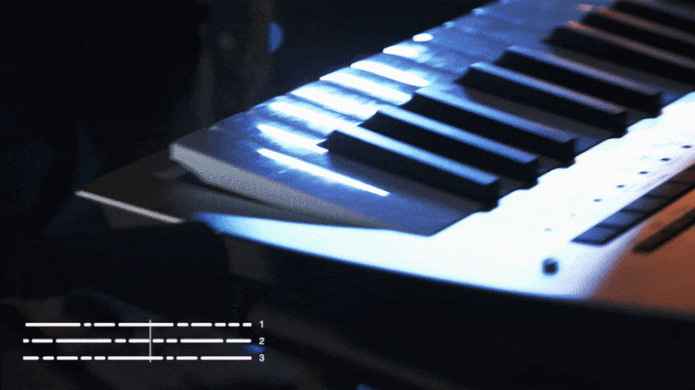
Play 16 channel MIDI files to control MIDI enabled amps, effects, drum machines, and synths. The Idoru P-1 also sends MIDI Clock to keep everything in sync.
Send a different submix of audio to each of the outputs, you can route wavs to outputs in any combination and each output has it's own independent submixer. You might play at a venue with not enough free channels on the desk. No problem — you can simply route your wavs to use less outputs. Or maybe you want to send a custom mix of your backing for your on-stage monitoring? Or even a different monitor mix for each band member. It's easy to do that too.
Send your custom click and cues track to the drummer’s headphones. Combine it with their own custom submix of the other track elements, including any live signals you may want to send into the AUX input on the P-1.


Set a BPM per track for a visual count-in. The buttons will flash in time to the song BPM before you start the track, so you can count-in at the right tempo. Or improvise for a while and start the track right on the beat.